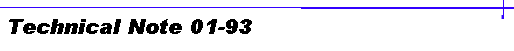 |
|
|
|
MOBILE MAP PLUS, RANS SYSTEMS, RADIO-ALARM-LINK (RAL) |
|
OPERATION INSTRUCTIONS |
|
TEST AND EVALUATION KIT |
|
INTRODUCTION This kit was developed to provide a simple test and evaluation of the performance of EMPACT data radio systems. The equipment in this kit will allow a trained electronics technician to evaluate the overall performance of the major system components and help point to a major component defect if a system malfunction has occurred. This equipment and related information does not replace the knowledge of a trained and qualified radio technician who has field experience with the installation of radio frequency equipment and antenna systems. If you do not have past experience with the installation or maintenance of radio systems or antennas, we recommend you contact someone in your area with this type of experience. There are many installation procedures that can affect the performance of your system, particularly with antenna and antenna cable installation. We have tried to note some of these procedures in this manual. However, there is no substitute for experience. This manual and the enclosed test equipment should be used in conjunction with the Operation and Installation (O&M) Manual for your system. There are illustrations and installation procedures in the Installation Manual (O&M) that are referred to in this document. This test kit can be used to:
|
|||
|
Important Note: The test kit contains quality equipment that will provide accurate measurements when used properly. However, abuse of this equipment will cause component failure and inaccurate testing. You will be charged for repair or replacement if test kit components are missing or damaged. Do not use this test kit to test your system unless you are qualified to work on this type of equipment and feel comfortable with the testing procedures. If you have any questions, contact the CDT factory immediately. OVERVIEW OF TEST PROCEDURES The installation of CDT's EMPACT Series radio data-link products are usually simple because there are few components and simple interconnecting cable. Most system problems usually occur with the installation or weathering of antennas, antenna cables, and mounting hardware. This is because these components are exposed directly to the outside environment and their mounting can affect the communications ability of the system components. In general, we recommend proceeding as follows:
TEST KIT COMPONENT INVENTORY This test kit contains the following equipment: 1-Bird Model 43 radio frequency power meter, tuned element for the frequency range, and type N male-to-male adapter for testing the transmitter output power and antenna condition. 1-Radio Shack portable radio receiver/ scanner with ``rubber duck" snap-on antenna for verifying the transmission of voice and data information. 1-Magnetic mount portable antenna, cable, and connector for testing the antenna installation at each mobile location. 1-Portable earphone with cable and connector for verifying the radio reception of each mobile unit. 1-Modular power supply with cable and power plug for bench testing each mobile display. 2-Alligator clip jumper cables. 1-Copy of the Installation and Operation Instructions Important Note: Be sure to inventory the equipment when you receive this kit and again before you return it to the factory. Use each piece of equipment carefully. Abuse of the equipment may cause inaccurate readings. Further, you will be charged for damaged or missing equipment. TEST KIT COMPONENT VISUAL INSPECTION --TRANSMITTER ANTENNA AND MAST
--TRANSMITTER
--ENCODER
--Call or fax the CDT office to inform us of how and when you are shipping the test kit to us. Call (619) 478-2600 or fax (619) 478-2555. If you have any questions, please contact prior to shipment. Thank you for your cooperation. |
|||
|
--VEHICLE ANTENNA AND LEAD-IN CABLE
--MOBILE MAP DISPLAY UNIT
TESTING TRANSMITTER POWER OUTPUT AND ANTENNA CONDITION --The procedures in the following paragraphs rely on the procedures contained in the O&M manual, Section 4, Initial Setup and Adjustment.
ENCODER TESTING --Continue testing by following the procedures of paragraph 4.6. If you encounter unusual problems, contact the factory. --Later you will return to the encoder to test individual zones transmitted to the remote displays. RADIO-GRAPHIC DISPLAY TESTING --The testing of each radio-graphic display can take place either at the service bench or at the installed location. However, if problems with receiving alarms has occurred, it is recommended that the radio- graphic displays be initially tested at a bench location within close proximity of the transmitter antenna location to establish a base for further tests. --Remove one or more displays to the service bench location. Power the individual unit using the test set modular power supply with the connector that mates to the display. This small power supply provides sufficient power for one mobile display. Attach the portable antenna included in the test kit. --Attach the portable earphone to the rear panel connector and use it to monitor the reception of alarm signals in a similar way to using the receiver/scanner. The earphone audio signal should be clear (without hiss or static) during the alarm transmission. A weak signal indicates a transmitter problem or defective receiver module in the display. The earphone should only hiss when no alarm signal is present. If ANY OTHER radio traffic is heard, you have possible outside radio interference. Use the receiver/scanner to identify the source of the interference signal. --Power up the display and perform the testing as outlined in paragraph 4.7. If the bench area you are using is near the encoder location, you can perform all tests rapidly. --Using the jumper leads included with the test kit, activate individual alarm zones as detailed in paragraphs 4.4.7 through 4.4.10 and Figure 4-2. --If the bench tests are satisfactory, proceed by reinstalling the mobile display in its previous location and repeat the testing indicated above. --It is recommended that you begin the testing at the installed location using the portable antenna provided with the test kit. If the system works properly with the test antenna and not with the installed antenna, the installed antenna should be evaluated further. --If the display is installed in a vehicle, begin the testing with the vehicle located near and within sight of the transmitter antenna. If the tests are successful at this location, perform the tests at other normal operating locations within and/or around the facility. ADJUSTMENTS AND RETESTING --If during testing, problems do occur, refer to the troubleshooting guidelines contained on the O&M manual, Section 7. If you have any questions, contact the factory. --There are two adjustments located in the encoder and each radio-graphic display that can be adjusted in the field if the proper equipment is available. The adjustments involve setting the FSK center frequency and the digital signal data rate. Contact the factory before attempting these adjustments. The adjustment procedure is contained in the O&M Manual Special Supplement, Appendix G. PACKAGING AND SHIPMENT --When your testing is complete, carefully repack all equipment into the case. Be sure all equipment and manuals are included. See ``Test Kit Component Inventory" for a complete listing of all equipment and manuals.. --Lock the equipment case using a ty-rap through the two holes marked. Additional ty-raps and preaddressed mailing labels are contained in the test kit behind the foam in the lid. --Call or fax the CDT office to inform us of how and when you are shipping the test kit to us. Call (619) 478-2600 or fax (619) 478-2555. If you have any questions, please contact CDT prior to shipment. thank you for your cooperation. |
|||
| 33408 Sandy Creek Lane, P.O. Box 776, Pine Valley, CA 91962-0776 (619) 478-2600 FAX (619) 478-2555 | |
| Copyright © 1998 by CDT | |
| [Home] [Products] [Services] [Company] [Hot Links] [What's New] |