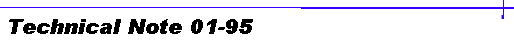 |
|
|
|
MOBILE MAP PLUS DISPLAY |
|
INSTALLATION OF |
||||
|
REPLACEMENT ACKNOWLEDGE SWITCHES |
||||
|
INTRODUCTION The following information is provided to help install replacement acknowledge switches on Mobile Map Plus Display Units. The acknowledge switch is mounted on the top of the Mobile Map Plus Display. There are two versions of the acknowledge switch. Earlier models have a yellow colored lighted switch. Later models have an unlighted red switch, some with and some without a protective bezel. |
||||
|
REPLACEMENT
If you have any questions, please do not hesitate to call the CDT factory at (619) 478-2600, or fax us at (619) 478-2555. |
||||
| 33408 Sandy Creek Lane, P.O. Box 776, Pine Valley, CA 91962-0776 (619) 478-2600 FAX (619) 478-2555 | |
| Copyright © 1998 by CDT | |
| [Home] [Products] [Services] [Company] [Hot Links] [What's New] |