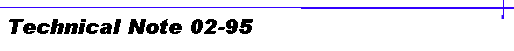BACKGROUND
CDT's EMPACT Series RANS-Voice encoder has been designed with mounting holes that match the mounting posts inside the Perimeter Products Auxiliary Relay Interface (ARI) and the Mobile Map Interface (MMI).
This procedure should be utilized if you are field installing a RANS-Voice encoder in a ARI/MMI enclosure, or if you are retrofitting an older system, such as the Elenex mobile map system. The encoder replaces the relay
board that may be installed in the ARI enclosure. The 60-pin ribbon cable from the MX-1000 decoder mounted on the door of the ARI/MMI will connect directly to the RANS encoder eliminating the need
for additional wiring.
The RANS encoder will ``look" to the MX-1000 just like the ARI. Therefore, the MX-1000 must be programmed to have relay outputs on alarm or alarm and tamper as
required for your application. The normal installation is for operation during alarm conditions only. The RANS encoder, zone 1 is connected to the MX-1000 zone 1, zone 2 to zone 2, and so on for all the zones programmed
into the RANS encoder.
|