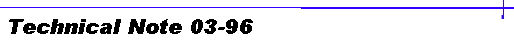|
PROCEDURE
This procedure assumes that you have an operating Mobile Map Plus (MMP) system and you will be converting to a RANS System with no changes in operating radio frequency or alarm connections. Remove power from the
complete system (including the alarm system providing alarms to the encoder) before making any changes.
The RANS and Mobile Map Plus encoders are the same size and have the same mounting. This procedure assumes that the encoder is installed inside a Perimeter Products
MMI enclosure. The power, alarm, and signal output connections are generally the same for both units, except that the RANS board has a loudspeaker connection allowing you to listen to the alarm messages as they are
produced.
- Disconnect and label if necessary the wiring from the MMP encoder.
- Remove the MMP encoder board and install the RANS board in the same location, with the same orientation, using the same screws.
- Attach connections to the RANS board:
- Connect the power leads. The power is 12VDC coming from the UPS-1 power supply board. Connect to J10, observing polarity.
- Connect the alarm inputs by plugging in the 60-pin ribbon cable into the board-mounted connector.
- Connect the signal output (to the transmitter) to J11, Xmit Out. Observe the same polarity as with the MMP board. This is important so the transmitter is
properly keyed.
- Connect the loudspeaker provided with the RANS board to J13, Spkr. Polarity is not important. Using the hardware provided, mount the loudspeaker face down to
the mounting studs located to the upper right of the RANS board.
|