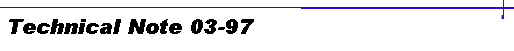|
CONNECTION
Connection is made to a 9-pin female connector connected to the encoder circuit board by a ribbon cable and 10-pin board mounted header. A standard 9-pin serial cable can be used to connect to the serial port of the
host computer system. All other connections to the encoder circuit board remain the same.
COMMUNICATION PROTOCOL
The alarm communications consist of an individual byte for each alarm input sent to the alarm encoder. The serial input memory map has a capacity of up to 64 individual alarms. Alarms are contained in 64 bytes of RAM
memory. The communications protocol consists of 2400 baud, 8 bits, no parity, and 1 stop bit. The operation for each alarm transmission is as follows:
The alarm encoder is ready to receive alarms whenever the CTS is high. Each alarm is contained in one byte. The host computer can send one byte at a time or up to
64 alarm bytes in one transmission. The alarm byte consists of 8 bits with the MSB and the 128-bit set, and the remaining 6 bits are the alarm number.
Example:10XXXXXX. The Xs are the alarm number
10001010 indicates a zone 10 alarm
In addition, the computer can send control codes to the RANS to activate different functions. The following are the allowable control codes:
242 (binary 11110010)
causes the encoder to clear all alarms. This is useful to stop a string of alarms from being transmitted.
|