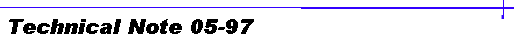 |
|
|
|
MOBILE MAP PLUS SYSTEM RADIO-GRAPHIC DISPLAY SYSTEM |
|
ADJUSTMENT OF DATA RECEPTION WINDOW |
|
DATED JULY 15, 1997 |
|
BACKGROUND All Mobile Map Plus Radio-Graphic Display Units produced after November 1993 (Serial Numbers 191370 and above) utilize a microprocessor-controlled data decoder system with a phase lock loop detector. This is a very stable circuit and normally needs no adjustment after leaving the factory. No adjustments are typically needed on complete systems because the components are adjusted and tested at the factory before shipment. However, sometimes when system components are changed, the phase lock loop detector does not exactly match the data stream produced by the encoder unit. If a unit requires field adjustment, the procedure can be accomplished with a built-in test feature and a screwdriver. |
|||
FURTHER TESTS Once you are satisfied that the display operates correctly in the control room, you can reinstall the unit and use the same test procedure to check operation once again. Always complete your testing by a test of the complete system from the facility alarm system all the way to the display(s). If you need any assistance, or have any questions, please contact the CDT factory. |
|||
|
PROCEDURE If you believe that a mobile display is not correctly receiving alarms, utilize the built-in test to determine if alarms are being received.
ADJUSTMENT PROCEDURE
|
|||
| 33408 Sandy Creek Lane, P.O. Box 776, Pine Valley, CA 91962-0776 (619) 478-2600 FAX (619) 478-2555 | |
| Copyright © 1998 by CDT | |
| [Home] [Products] [Services] [Company] [Hot Links] [What's New] |