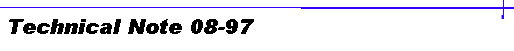- NOTE: You may have to remove the piggyback input board to replace U11 or U12. Temporarily remove the piggyback board by removing the six nuts and
starwashers, and gently lifting up on the board. Reverse order to reinstall and gently tighten the six nuts.
Be sure you are grounded or wearing an anti-static strap before handing any programmable device not plugged into its socket or stored in special anti-static shipping foam.
Carefully remove the replacement device from its anti-static foam pad and plug it into the empty socket being very careful to align all the pins to their proper sockets AND in the correct
direction. The replacement device pins have been used with a socket at the factory so they should easily align with the circuit board socket.
Once all pins have begun to seat properly in each proper socket, gently apply pressure with two fingers on the chip, if possible, to firmly seat all pins into their sockets.
Visually check each pin to be sure each is properly seated before applying power.
Apply power to the unit and check full system operation in accordance with the maintenance and operations manual.
Use the anti-static foam pad to return the replaced device to the factory.
If you have any questions, please contact CDT immediately.
|